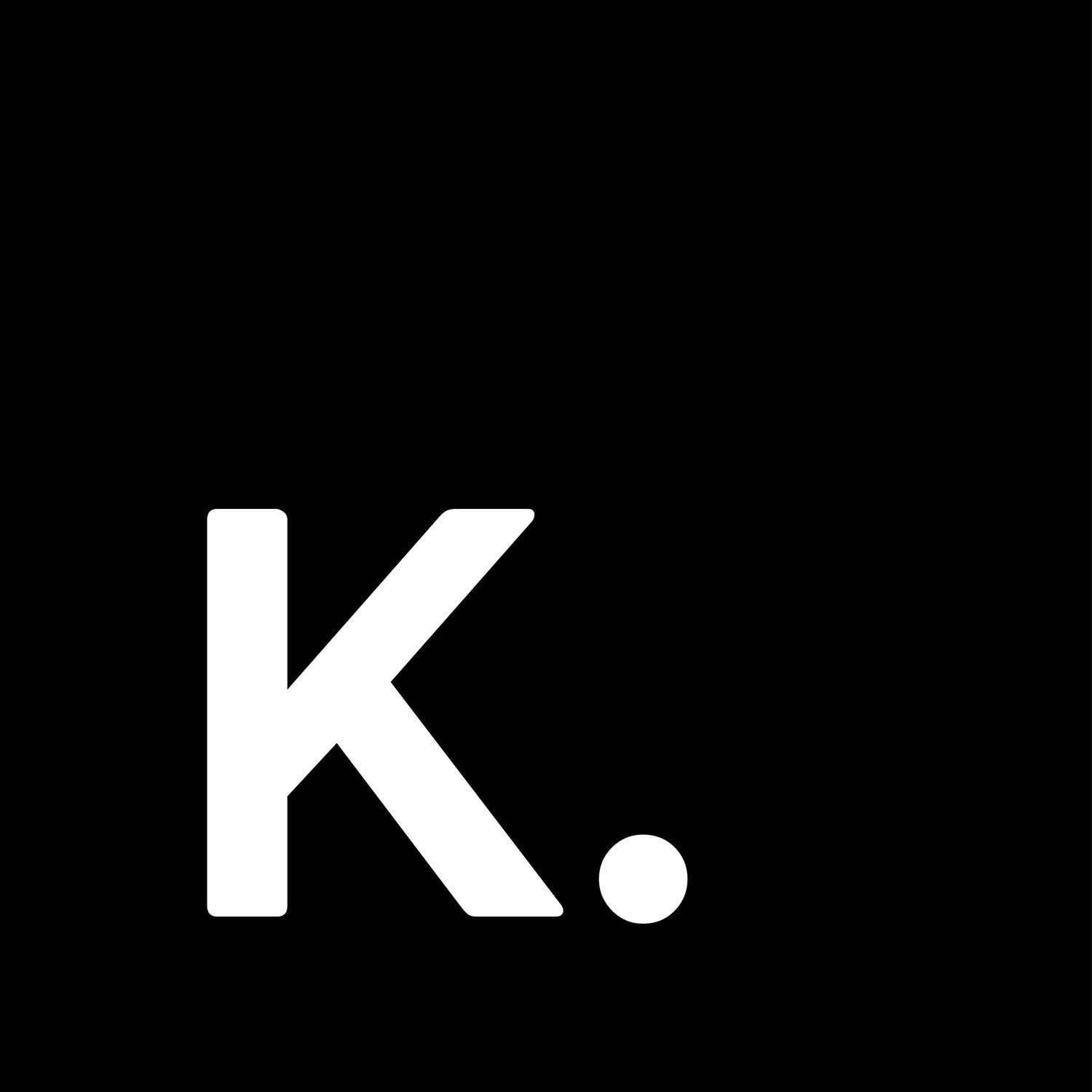Xero's New Payment Features: How to Get Paid Faster with Less Hassle
The Problem: Money Draining Right Under Your Nose
Getting paid shouldn’t feel like a waiting game. If you’re still chasing invoices and dealing with clunky payment processes, it’s time to let Xero’s latest features do the heavy lifting. With these new updates, making and receiving payments has never been easier or faster.
What’s New in Xero Payments?
Xero has rolled out some fresh features designed to streamline payments, improve cash flow, and cut down the admin headache. Here’s what’s changing the game:
1. Pay Now Buttons for Invoices
What it does: Your customers can now pay invoices instantly via credit card, PayPal, Stripe, or other payment services, straight from the invoice email.
Why it matters: No more excuses about lost invoices or ‘forgetting’ to pay. Customers click, pay, done.
How to use it: Enable the ‘Pay Now’ option in your Xero settings and link your preferred payment provider.
2. Automatic Payment Reminders
What it does: Xero now automatically nudges your clients before an invoice is due (or after they’ve ‘accidentally’ ignored it).
Why it matters: Less chasing, more getting paid on time.
How to use it: Set up automated reminders in your invoice settings with custom messaging to keep things professional but firm.
3. Split Payments for Invoices
What it does: Clients can now split payments across multiple methods or pay partially if needed.
Why it matters: Flexibility means fewer payment delays. Some money is better than no money!
How to use it: When sending an invoice, ensure split payments are enabled for customer convenience.
4. Xero + Apple Pay & Google Pay Integration
What it does: Customers can now settle invoices using Apple Pay or Google Pay directly from their mobile devices.
Why it matters: Faster payments, fewer barriers. People are more likely to pay instantly if it’s as easy as tapping their phone.
How to use it: Make sure your payment processor (e.g., Stripe) supports these options in Xero.
5. Batch Payment Approvals for Bills
What it does: Approve and pay multiple supplier bills in one go, rather than processing them individually.
Why it matters: Less time spent clicking, more time spent running your business.
How to use it: Go to your ‘Bills to Pay’ section, select multiple invoices, and approve them for batch payment.
How These Features Help You Get Paid Faster
Reduce late payments with automated reminders
Make it ridiculously easy for customers to pay with one-click options
Save time on manual approvals and admin work
Give customers more ways to pay, wherever they are, on whatever device they prefer
Kartel Solution: No BS Business. Get Xero Working for You
You don’t just need Xero, you need to use it right. At Kartel Solution, we help businesses optimise their financial systems so cash flows in, not out.
Book a session with us today and let’s make getting paid the easiest part of your business!